It was late evening last Sunday when my home phone rang. I don’t recognize the long distance number, so I decided to answer the call in case it was something important. The foreign voice that interrupted my evening was Windows Technical Department.
Windows Support Scammer calls me to tell me I have a virus?
Ransomware returns with a new twist in the Crypto Virus

Taken from CSI Vegas episode where Nick Stokes got buried alive and only has so many hours to live. This virus holds your data ransom and demands a payment to get it back.
In the case of the Crypto Locker Virus, it encrypts your valuable data and then requires you to pay ransom money or it all is destroyed in 100 hours.
Windows 8.1 is a huge disappointment
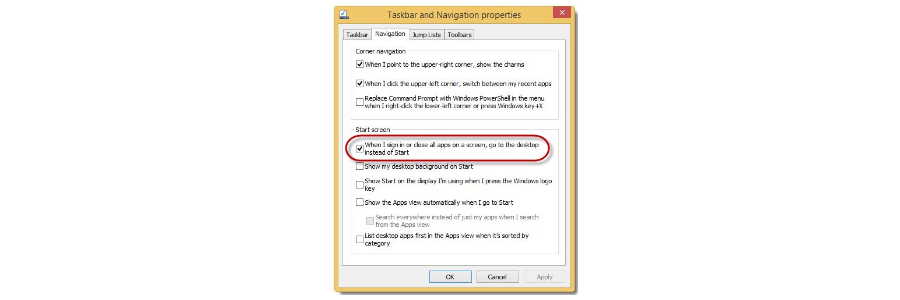
Microsoft is struggling to revive sales of Windows 8 by releasing the long awaited Windows 8.1 product. It promised to do 2 things that corporate users have been asking for, bring back the Start Menu and allow users to boot to desktop instead of tiles. Microsoft’s first attempt to go to a touch enabled OS was a huge failure. Even when comparing Microsoft’s own apps the Desktop Version of….
Virtualizing Servers lowered our Electric Bill
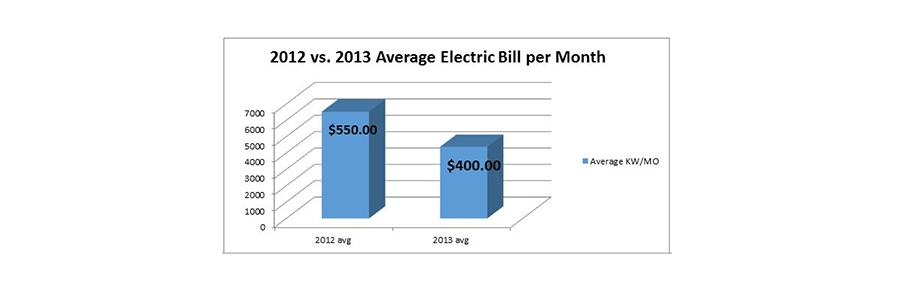
Micro Doctor previously had about 20 Servers in our Warren, Ohio corporate office and data center. A couple of years ago we started a project to virtualize our data center servers. This means that we transitioned what were previously many separate physical servers, into just a few physical machines that each hold multiple virtualized servers. The reasons we wanted to do this were ease of management, lower cost of hardware per server
Should I consider Windows 8?
Well, Windows 8 has a number of advantages over Windows 7—for example, Superior multiple monitor support, account synchronization, and faster startup times, but most people just can't get past Windows 8's radical shift in user interface. Some may even want to ditch Windows 8 altogether in favor of Windows 7 after spending a few days with the new OS.
The good news is you can buy a PC loaded with Windows 8 Pro, try out the new OS, and then downgrade to Windows 7. Unfortunately, the downgrade to Windows 7 can be confusing and full of twists.
HP servers and HyperV
Virtualization the new norm
Everyone is talking about virtualization. Virtualization is where you capture or copy an existing server or spin or load up a new server in a virtual machine on a single server. This single server if equipped correctly can contain multiple servers.
Micro Doctor adds new functionality to its service offering
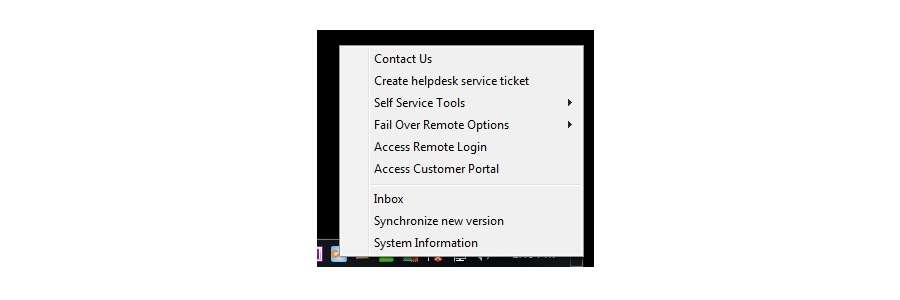
Micro Doctor Client Communicator
The Micro Doctor Client Communicator is a powerful tool that we deploy to every desktop for our Managed Care customers. The Client Communicator is a system tray icon that can be used by each end-user to provide a wide array of self-help modules as well as easy access to system information, and our service and support website for creating service requests.
Is Remote Desktop HIPAA Compliant?

The short answer NO. The long answer is it can be HIPAA compliant, PCI compliant and accepted as Standard Business Security if you use Remote Desktop (or RDP) across a VPN. We work with many healthcare providers and the HIPAA rules are pretty clear.
Any access from the Internet or a remote location must be encrypted.
Leap Day 2012 – My prediction for hottest trends of 2012
1: Phone services will continue moving to the Internet.
It is no longer sci-fi or difficult to implement. Phone lines are running on internet bandwidth. We are seeing a renewed reliance on the internet for phone service. This is driven by lower cost bandwidth, great phone systems like Allworx, and failover lines in case of internet outages.
The downside of cloud computing
You’ve probably seen many articles, editorials, and marketing fliers about how great the cloud is; how it can save you tons of money, empower you to do amazing things, free your staff up to do all kinds of important projects, and more. There’s a great deal that is true and accurate in all of those assertions to be sure, even if most of the writing is intended to convince you to buy into the hype.
